There hasn’t been a better Autodesk Revit release since 2022, but it fixed dozens of minor problems users have complained about for a while. There aren’t any New Features in Autodesk Revit in 2024, but instead, they focus on Fixing the Issues users have faced in the previous version, along with some exciting features.
The Autodesk Revit program is an advanced BIM tool miming how architects’ minds function. The tool simplifies the design process using a centralized 3D model, where modifications are made in one view update across all views and on the printed sheets.
What’s New In Autodesk Revit 2024?
The goal of this Fundamentals for Architecture tutorial is to help you build a complete 3D model of an Architectural project from the ground up, using only the tools that the vast majority of architects will ever need.
Advantages of Architecture
● A DEEP COMPREHENSION OF WHAT YOU’RE LOOKING FOR
At the outset of the design process, we will get to know you and learn about your daily routine. Our first and foremost responsibility is to understand what our customers want and then articulate it in a way that satisfies local zoning and construction regulations.
● HIGHER QUALITY LAYOUT
We are experts in integrating your way of life into physical locations. We can provide more engaging and imaginative settings. Adapt to the existing topography and climate while adhering to a strict budget and meeting strict deadlines, all through relevant construction laws and zoning regulations.
● GOOD DESIGN
Every person has encountered a room with an impractical or annoying layout. The value of a structure rises when its design prioritizes practicality, adaptability, and longevity. Put another way, over the long term, both the homeowner and the buyer of a well-designed house benefit.
What are the uses of Architectural Drawings?
These diagrams may be used in a variety of contexts. Architectural drafting and design have no exclusive field of application. Architects use architectural drawings to create a detailed design of the building area, which is used to attract potential purchasers. The sketches illustrate the proposed layout of the room to provide a preview of the finished product.
Engineers employ architectural drawing services and other draughts to work on Architecture, Structure and MEP components. In doing so, they have a deeper familiarity with the area and may tailor the system’s architecture to it. Construction drawings aid in the finer points of a Project in a roundabout way.
Features in Autodesk Revit 2024
● REVAMPED NEW DYNAMO 2.13
The new and improved looks of Generative Design and Dynamo Player are intended to help Computational Designers of all skill levels. Several changes have been made to the Generative Design and Dynamo Player user interface, including sliders, numeric input boxes, expanded menu explanations, and a more direct path to product support.
Improvements to Groups, additional scroll-over actions for Wires, and the ability to pin, monitor, and organize nodes and graphs are just a few new features in Autodesk Revit – Dynamo 2.13.
Learn More – Release Notes for Dynamo for Revit 2.13
● FILTER SCHEDULES BY SHEET
Unlike keynotes, you can’t restrict the visibility of elements in a Revit 2022 schedule to only those that appear on the sheet they’re assigned to. In Autodesk Revit 2024, a Feature new “Filter by Sheet” option has been added to the filter menu of a schedule’s drop-down panel.
Video Credits – Video: Filter a Schedule by Sheet ( knowledge.autodesk )
A schedule may only show lower-level doors, for instance, if only those doors are visible in the corresponding view on the sheet. You won’t see any changes if you use a filter on the project browser’s “main” schedule. If you use this function, you may be able to cut down on the number of times your projects’ schedules are replicated.
● NEW ICONS FOR VIEWS PLACED ON SHEET IN THE PROJECT BROWSER
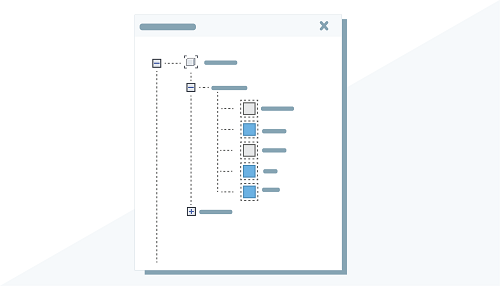
Image Credits :- Project Browser Icons for Views on Sheets ( knowledge.autodesk )
When a view is added to a sheet, a blue square will appear in the icon next to the name. In the case of unplaced views, a blank gray square will represent them. You may disable the new icons if you prefer the old ones. Choose “Show View Placement on Sheet Status Icons” from the context menu and click “Uncheck” to disable this feature in the Project Browser.
● NEW DYNAMO PLAYER
Selecting a script will prompt you for inputs before it can be executed. You may now see the script’s author, a short description, and a Website with use instructions. Moreover, you may provide a breakdown of the inputs and outputs. Additionally, if you have a script open in Dynamo, you can now execute it in the player.
● MEASURE IN 3D VIEWS
There is now a third-dimensional perspective on the measuring tool. Work planes are not required for the usage of this tool. In many ways, it resembles SketchUp in operation. Even in three dimensions, you may use the chain measurement technique.
● DUPLICATE MATERIAL AND ITS SHARED ASSET
The new “Duplicate Material and Assets” option makes multiple copies of material easy. If you’re in doubt, go with this selection. The choice, “Duplicate Using Shared Assets,” is functionally equivalent to Duplicate after 2022.
Image Credits :- revitpure.com
● SUPPORT MATERIAL TEXTURES AND DECALS WITH CLOUD PATHS
With cloud routes, you may operate without direct access to a local server, which should greatly minimize the number of broken picture connections. The use of BIM 360 folders to store images should be tested.
● ACTIVATE CONTROLS & DIMENSIONS
The “Activate Control” option is accessible via the “Modify” menu. All the unnecessary icons and calculated sizes will disappear if you disable them. Single-element selection is required to see the automated dimensions.
● HIDE WORKSHARING “MAKE EDITABLE” ICONS
Expand the arrow next to Worksets in the Collaborate menu for more options. To hide the icons, uncheck the “Show Worksharing Create Editable Controls” checkbox.
● ELEMENT MAPPING FOR IFC EXPORTS
By adjusting the Export to IFC setting, you may export just certain types of elements, specific elements, or nothing. Selling Goods Abroad to the IFC, the operator is used to classify an element in an IFC file. In addition, you may modify the IfcGUID and choose an
IFC Predefined Type. This update is great for regular users of IFC files.
● DUPLICATE FAMILY PARAMETER
While working inside a family, you may rapidly replicate a parameter by clicking the symbol below. Users can save time while dealing with complicated families because of this… Even though DiRoots’ “ParaManager” plugin was a solid option for resolving this problem before.
● THE CASEWORK CATEGORY SUPPORTS JOINING GEOMETRY
A join function has been added for the casework subcategory. Family units in casework may be combined. They may be connected to other types, such as walls.
Also Read – Most Common 50 AutoCAD Commands and Shortcuts
● SORT PAGE ORDER FOR PDF, PRINTING, AND EXPORT
Pages may be rearranged in documents using the new “Edit Print Order” function. Either import an existing structure from the Project Browser or create your structure by rearranging the pages.
● ENABLED CUTTING IN VIEW OPTION FOR THESE CATEGORIES
Furnishings, Furniture Systems, Plumbing Fittings, and Specialized Equipment are the four new categories that may be reduced. Their cut line weight may be adjusted. The “Allow Cutting in Views” option in the family properties must be selected for this to function.
As we have discussed some new features of Autodesk Revit 2024, it’s important to consider how you can continue to improve your skills & stay Updated with the latest trends & New Features Released by Autodesk. That’s where the Dhyan Academy comes in.
 Dhyan Academy offers a comprehensive Autodesk REVIT MEP Architecture Course for beginners to learn practically, Which also helps you stay up-to-date with new features of Revit.
Dhyan Academy offers a comprehensive Autodesk REVIT MEP Architecture Course for beginners to learn practically, Which also helps you stay up-to-date with new features of Revit.
● TAG MODEL LINKS AND RVT LINKS
Tags may now be applied to model groups and Revit connections. You may use tags for more than one category.
● TEMPORARY DIMENSIONS FOR ELEMENTS WITH NESTED FAMILY ELEMENTS
There is no longer an option to “Enable Dimensions.” All families, even those with subfamilies, will have temporary dimensions.
● DRAW FILLED REGIONS IN 3D FAMILIES
With 3D family diagrams, you may now draw infill. These areas, generated in 2D, are, of course, invisible in 3D perspectives.
● SWAP VIEWS ON SHEETS
Selecting a view on a sheet activates the “Switch View” menu option. Different perspectives are available for selection. If you try swapping the view with another view already set on a sheet, you will get the message below. Currently, plugins and Dynamo scripts are the most effective means of managing sheets.
● FILTER WALLS BY BASE CONSTRAINT AND OTHER PARAMETERS
Base constraints, top constraints, base offset, and top offset may all be used to refine the filtered set of walls.
● CONDITIONAL FORMATTING BY FAMILY AND TYPE
The “Family” and “Type” parameters in schedules now support conditional formatting. Depending on the family it belongs to, you may assign a different color to a cell.
Conclusion
The Revit 2024 version from last year was the greatest in many improvements. Although no major new features in Autodesk Revit existed, many of the nitpicky issues plaguing users for a time were addressed.

