Top 12 Free Interior Design Software and Tools in 2023
Are you an interior designer searching for affordable tools to bring your ideas to life? Don’t worry, we’ve got you covered with these Free Interior Design Software and Tools.
With the help of 3D Visualization technology, Interior Design has now become more affordable and convenient than ever before. Interior design software and tools can help you experiment with different layouts, colors, and textures to create the perfect look and feel for your home. But with so many options available, it can be challenging to know where to begin.
These free Interior Design software and tools will help you turn your ideas into reality. With the right software and a little creativity, you can help create stunning designs that are both functional and beautiful for post Construction 3D Visualization.
-
Floor planner
Floorplanner is a great option for those who want to design their living space in a user-friendly and easy way. This free interior design software allows you to create both 2D and 3D designs, making it easy to visualize your space and experiment with different layouts.
One of the best things about Floorplanner is its user-friendly interface, which makes it easy to use even if you have no prior experience with Interior Design software.
Plus, Floorplanner is completely free to use, with all the essential features included. However, if you want to upgrade to the premium version, you’ll get even more advanced features.
-
Sweet Home 3D
If you’re on the hunt for great Interior Design software that’s both user-friendly and free, look no further than Sweet Home 3D. This software is a fantastic choice for beginners and experts for its intuitive interface and vast feature set.
One of the key strengths of Sweet Home 3D is its ability to create 2D and 3D floor plans quickly and easily. You can even import existing floor plans and customize them to match your preferences. Plus, the software offers a wide range of design objects, from furniture and fixtures to windows and doors, making it easy to create a realistic and detailed design.
Moreover, Sweet Home 3D is completely free to use, with all the core features included. And if you want to take your designs to the next level, you can purchase the add-on features of it.
-
Roomstyler
 Roomstyler is an excellent online Interior Design software that offers a variety of tools to help you create your Interior Design. With Roomstyler, you can easily design your home’s interior by dragging and dropping objects like furniture, lighting, and decor.
Roomstyler is an excellent online Interior Design software that offers a variety of tools to help you create your Interior Design. With Roomstyler, you can easily design your home’s interior by dragging and dropping objects like furniture, lighting, and decor.
Roomstyler offers a wide range of customizable objects, so you can create a unique design that perfectly fits your style. You can also customize the size, shape, and color of objects to create a design according to your needs.
Moreover, it has a user-friendly Interface and Customizable objects, Roomstyler also offers a 3D view of your design in real-time, which makes it easy to visualize your finished product. You can even take a virtual tour of your design to get a better sense of the space.
-
RoomToDo
RoomToDo creates 3D models of your room, allowing you to visualize the space in a more immersive way. You can easily switch between 2D and 3D views to see your design from different angles.
Also, RoomToDo allows you to save the project and share the result with the people.
While the free version of RoomToDo has its limitations, upgrading to the paid version unlocks additional features such as access to a larger Catalogue of items, higher-resolution images, and the ability to export your design in various formats.
-
Blender

Blender is a free and open-source 3D software that is perfect for creating Interior Designs. However, it requires more time to learn than some of the other programs on this list.
With Blender, you can create realistic Lighting and Textures for your Interior Design Projects. The software is also great for creating custom Furniture and other design elements.
The downside of Blender is that it requires a bit more technical expertise than other software on this list. However, there are plenty of tutorials and resources available online to help you learn it better.
-
pCon.planner
 pCon.planner is a great choice for those looking for a Powerful and Professional-grade Interior Design Tool. With this software, you can create complex 3D Designs with ease, making it a great option for both Professionals and beginners.
pCon.planner is a great choice for those looking for a Powerful and Professional-grade Interior Design Tool. With this software, you can create complex 3D Designs with ease, making it a great option for both Professionals and beginners.
This free Interior Design software also offers an Extensive Library of objects and materials that you can use to create a realistic design.
While you may take some time to learn, its advanced features and capabilities make it a worthwhile investment for those looking to create professional-level designs.
-
Live Home 3D
 Live Home 3D is a Free and Paid Interior Design software that allows you to create stunning 2D and 3D floor plans in minutes. It comes with a drag-and-drop Interface that allows you to easily add furniture, windows, doors, and other decorative items to your design.
Live Home 3D is a Free and Paid Interior Design software that allows you to create stunning 2D and 3D floor plans in minutes. It comes with a drag-and-drop Interface that allows you to easily add furniture, windows, doors, and other decorative items to your design.
Live Home 3D allow you to create detailed Floor Plans and 3D Rendering. Live Home 3D also features a vast library of Furniture, Appliances, and other Decorative items that you can add to your design.
Also, the Live Home 3D Basic Plan is free but you can go for a paid version for vast varieties and features.
-
Planning Whizz
 With Planning Whizz, you can create a 2D or 3D model of your room and add objects like Doors, Windows, and Furniture. The software comes with a Library of objects that you can use, or you can upload your own. You can also adjust the color, texture, and size of each object to make sure it fits in with your overall design.
With Planning Whizz, you can create a 2D or 3D model of your room and add objects like Doors, Windows, and Furniture. The software comes with a Library of objects that you can use, or you can upload your own. You can also adjust the color, texture, and size of each object to make sure it fits in with your overall design.
With Planning Whizz, you can easily share your designs with others through its Cloud-Based Interface, making it a great choice for Interior Design Organizations looking to collaborate with their Clients. This Interior Design software allows you to work with your Clients in real time, getting feedback and making changes easily.
Planning Whizz’s basic plan is free but you can go for a paid version for vast varieties and features.
-
Auto CAD
 AutoCAD is one of the first software preferred and widely used by architects, engineers, and designers for creating 2D and 3D designs. It has a complete set of tools and features that enable the user to create complex designs with great precision.
AutoCAD is one of the first software preferred and widely used by architects, engineers, and designers for creating 2D and 3D designs. It has a complete set of tools and features that enable the user to create complex designs with great precision.
It also has a user-friendly interface, making it easy for new users to learn and get started with the software. AutoCAD has a vast library of pre-built objects, including furniture, appliances, and fixtures, making it easy to create realistic designs.
It’s quite expensive but the Basic Version is free and you can upgrade it to premium whenever required.
AutoCAD’s pricing varies depending on the type of license and subscription plan. As of 2023, the price for a monthly subscription is around ₹18,000/month, while annual subscription costs around ₹1,45,672/year.
Please note that prices may vary. You can kick start your career with the Best AutoCAD institute in Hyderabad.
-
SketchUp
SketchUp is a popular 3D modeling software. This user-friendly software is perfect for those looking to create quick, simple 3D models and drawings. Its Interface and extensive Library of free models and Plugins make it easy to create realistic 3D Models, Renderings, and Animations.
SketchUp’s feature fit a wide range of applications, including Architecture, Interior Design, Landscape Architecture, and Civil engineering. With its full set of tools and extensions, users can create and edit 3D models with ease, manipulate lighting, and textures, and export their work in various formats.
The current pricing for SketchUp Pro in India is INR 18,875, while the pricing for the starter edition is INR 9,765.
Please note that the pricing may vary.
-
Revit
 Revit is a popular 3D Modeling Parametric software that is widely used in the Architecture, Civil, Electrical, and Mechanical engineering industry. It is developed by Autodesk and is known for its ability to create detailed building information models (BIM).
Revit is a popular 3D Modeling Parametric software that is widely used in the Architecture, Civil, Electrical, and Mechanical engineering industry. It is developed by Autodesk and is known for its ability to create detailed building information models (BIM).
With Revit, users can create complex 3D models of Buildings and Structures. One of the standout features of Revit is its ability to generate Constructive models, which is incredibly useful in the on-Site Construction stages of a Project. The software also has a vast library of pre-made objects and materials, making it easier for users to create accurate models without having to start from scratch.
Revit offers two pricing plans. The first plan is a one-time payment of ₹4,74,360, which provides access to the software for three years. The second plan is a yearly subscription of ₹1,58,120.
-
3Ds Max
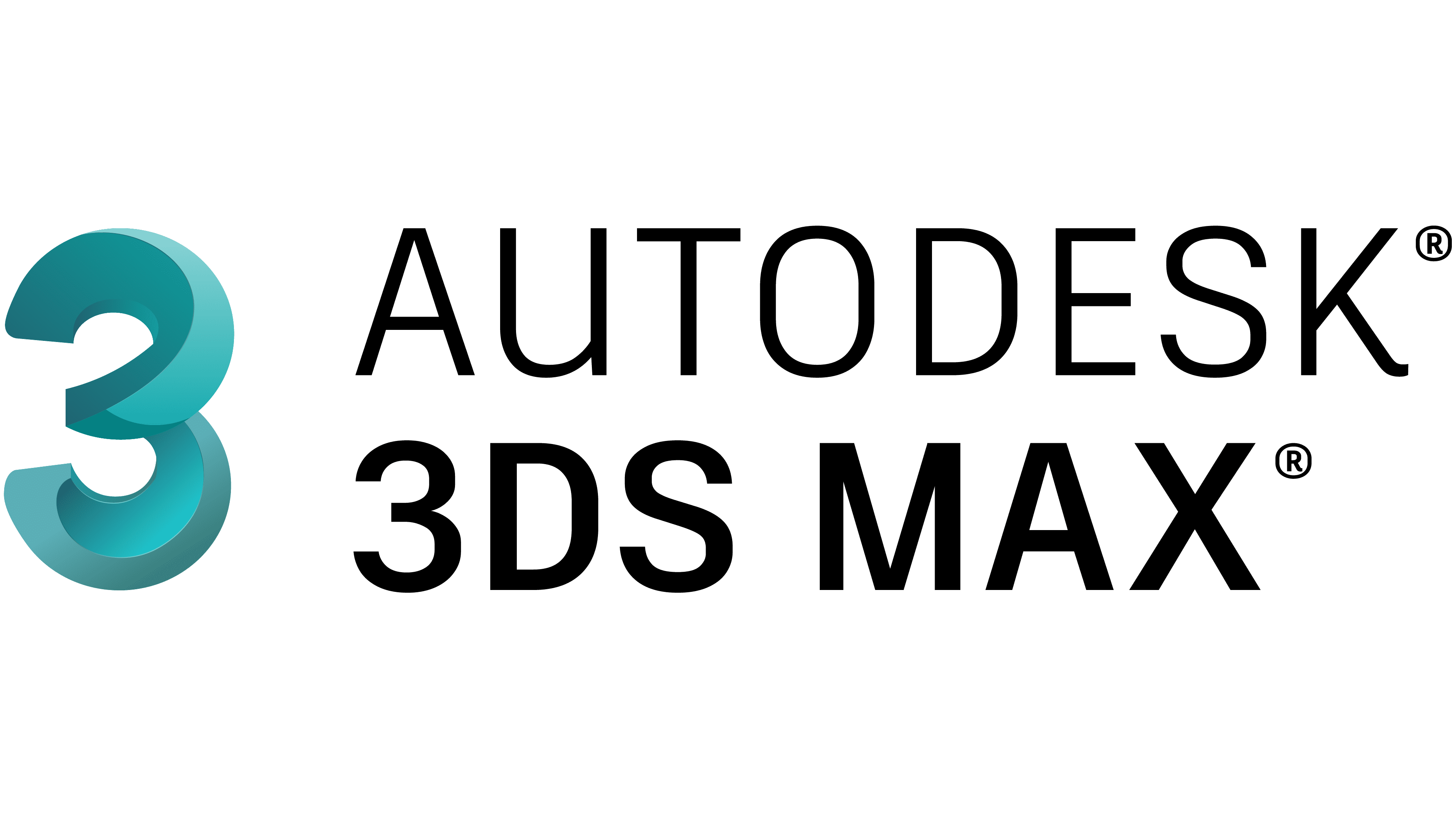 3Ds Max is a powerful and versatile software for creating any 3D Models and animations. It is widely used by Professionals in Architecture, Engineering, jewelry, Animation, and other industries that require high-quality visualizations.
3Ds Max is a powerful and versatile software for creating any 3D Models and animations. It is widely used by Professionals in Architecture, Engineering, jewelry, Animation, and other industries that require high-quality visualizations.
With 3Ds Max, you can create highly detailed Models and Animations of Buildings, Landscapes, Products, and more. The software comes with a vast library of tools and plugins to help you create stunning 3D visuals.
The software can be accessed through a subscription plan, with a cost of ₹1,06,200 per year or ₹3,18,600 if paid every 3 years.
However, prices may vary.
If you’re interested in learning any of the software mentioned above, including AutoCAD, SketchUp, Revit, and 3ds Max, you’ll be glad to know that Dhyan Academy offers online courses on all of these programs. Whether you’re a beginner or an advanced user, our courses are designed to help you enhance your skills. So, if you’re looking to take your design skills to the next level, consider enrolling in one of our courses today!
Conclusion
There are a variety of free interior design software and tools or paid interior programs available to help you bring your design visions to life. From easy-to-use options to more advanced programs, there is something for everyone. It’s vital to consider the specific features you need for your project.
With the ability to share designs, it’s also easier to collaborate with Clients and Colleagues.
This article covers both free and paid software options for Interior Design. And if you’re interested in learning these programs, Dhyan Academy offers online and offline courses in Interior Design course in Hyderabad. Don’t miss out on the opportunity to enhance your skills and take your Interior Design Career to the next level with Dhyan Academy.


