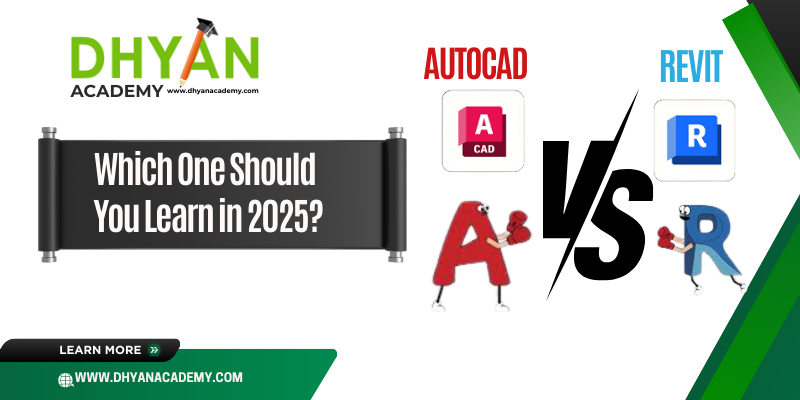Introduction to AutoCAD
The fields of architecture, civil engineering, and mechanical design are constantly evolving. To stay competitive, professionals must choose the best software tools for modeling, drafting, and designing. Two of the most widely used software programs are AutoCAD and Revit. If you are planning a career in engineering or design, you may be wondering which one to learn.
This article compares AutoCAD and Revit based on their features, applications, and market demand in 2025. If you are a student or professional looking to enhance your skills, enrolling in an AutoCAD training center is the best way forward. If you are in Hyderabad, you can join an AutoCAD course at Dhyan Academy, the leading center for CAD training.
AutoCAD: A Comprehensive Overview
AutoCAD is one of the most powerful computer-aided design (CAD) software tools developed by Autodesk. It is widely used by architects, engineers, and designers for creating precise 2D and 3D plans. Since its launch in 1982, AutoCAD has become an essential tool in various industries, including architecture, civil engineering, mechanical engineering, electrical engineering, and interior design.
Features of AutoCAD
- 2D Drafting and Annotation
AutoCAD provides robust tools for detailed 2D drafting. It allows users to create floor plans, engineering schematics, and electrical diagrams with high accuracy. - 3D Modeling and Visualization
With solid, surface, and mesh modeling techniques, AutoCAD enables users to design realistic 3D models and render them with various materials, textures, and lighting effects. - Precision and Accuracy
The software ensures precise measurements using tools like object snaps, grid snapping, and polar tracking. - Customization and Automation
AutoCAD allows users to automate repetitive tasks with scripting languages such as AutoLISP, VBA (Visual Basic for Applications), and Python. - Collaboration and File Compatibility
It supports multiple file formats, including DWG, DXF, and PDF, making it easy to collaborate with teams and integrate with other software like Revit and 3ds Max.
Applications of AutoCAD
- Architecture and Interior Design
Used for designing building layouts, blueprints, and floor plans that comply with industry standards. - Civil Engineering
Essential for creating designs for roads, bridges, drainage systems, and infrastructure projects. - Mechanical Engineering
Widely used for drafting machine components, tools, and mechanical assemblies. - Electrical and Electronics Design
Helps in designing circuit diagrams, wiring layouts, and control panel schematics. - Manufacturing and Product Design
Used for designing industrial equipment and consumer products, reducing errors and costs before production.
Introduction to Revit
Revit is a building information modeling (BIM) software developed by Autodesk. Unlike AutoCAD, which primarily focuses on 2D drafting and basic 3D modeling, Revit enables the creation of intelligent, data-rich 3D models, making it ideal for architects, engineers, and construction professionals. For those looking to master this powerful tool, Revit Training Institutes in Hyderabad offer specialized courses to help professionals gain industry-relevant skills and expertise.
Key Features of Revit
- Parametric Modeling
Revit uses parametric components, meaning that any change made to one element updates all related components automatically. - 3D Visualization
Revit provides detailed 3D visualizations that help users understand spatial relationships and design aesthetics. - Building Information Modeling (BIM)
Every model in Revit contains data about building elements, materials, and their interactions, improving decision-making. - Collaboration and Coordination
Multiple users can collaborate on a project in real time using cloud-based sharing, reducing errors and improving efficiency. - Automatic Documentation
The software automatically generates construction schedules, material take-offs, and documentation, saving time and effort. - Sustainability and Energy Analysis
Revit enables performance analysis, including energy efficiency evaluations, helping architects design sustainable buildings.
Comparison: Revit vs. AutoCAD
| Feature | Revit (BIM) | AutoCAD (CAD) |
| Primary Use | Building Information Modeling (BIM) | 2D Drafting & 3D Modeling |
| Data Integration | Intelligent data-driven models | Geometry-based models |
| Collaboration | Cloud-based collaboration | File-based sharing |
| Updates & Modifications | Automatic updates | Manual changes required |
| Industry Focus | Architecture, Engineering & Construction | General-purpose design |
Why Learn Revit?
Revit is the preferred software for professionals in the architecture, engineering, and construction (AEC) industries. Key benefits include:
- Better collaboration with stakeholders
- Fewer design errors due to intelligent modeling
- Faster documentation with automation
- Accurate simulations for performance analysis
- Compliance with building codes and sustainability standards
AutoCAD vs. Revit: In-Depth Comparison
1. Purpose & Applications
- AutoCAD: Best for professionals focusing on 2D drafting and basic 3D modeling.
- Revit: Best for those involved in BIM-based projects.
2. Ease of Learning
- AutoCAD: Easier to learn, making it ideal for beginners.
- Revit: Has a steeper learning curve due to its parametric modeling and BIM features.
3. Industry Demand in 2025
- AutoCAD: Continues to be used in drafting, mechanical design, and manufacturing.
- Revit: Increasingly in demand for architecture, construction, and real estate projects.
4. Job Opportunities
- AutoCAD Careers: CAD drafter, mechanical designer, civil engineer, electrical engineer, interior designer.
- Revit Careers: BIM specialist, architectural designer, structural engineer, MEP (mechanical, electrical, plumbing) engineer.
5. Cost & Availability
- AutoCAD: Available via subscription, with student discounts.
- Revit: More expensive due to its advanced capabilities.
Which One Should You Learn in 2025?
If You Are a Beginner
Start with AutoCAD to build a strong foundation in drafting.
If You Want to Specialize in BIM
Learn Revit if you aim to work as an MEP engineer, civil engineer, or architect.
If You Want Maximum Career Opportunities
Master both AutoCAD and Revit to increase your job prospects.
Where to Learn AutoCAD and Revit in Hyderabad
If you are looking for an AutoCAD course in Hyderabad, Dhyan Academy is the best choice. It provides industry-oriented training in both AutoCAD and Revit.
Why Choose Dhyan Academy?
- Comprehensive Curriculum covering 2D/3D drafting, BIM, and live project training.
- Expert Faculty with years of real-world experience.
- Hands-On Training through practical sessions and projects.
- Job-Oriented Training tailored to industry requirements.
- Industry-Recognized Certification to enhance your career.
Conclusion
Choosing between AutoCAD and Revit depends on your career goals. If you are interested in drafting, AutoCAD is the best option. If you want to work with BIM and architectural modeling, Revit is the way to go. However, mastering both will give you an edge in 2025.
For the best training, enroll in an AutoCAD course at Dhyan Academy and gain the skills needed to succeed in the industry.